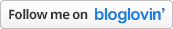If you want to see how I gave my Domino Patent a makeover for 2016, click here. And: Check out my latest Filofax Setup for 2016 here!
Gestern habe ich euch mein 2015 Filofax Setup für den Domino Patent Organiser in A5 vorgestellt. Heute gibt es passend dazu einen ausführlichen Beitrag mit ein paar Fotos und Tipps, wie er euer eigenes Filofax oder einen Terminkalender euerer Wahl günstig, aber dennoch persönlich gestalten könnt. Ich hatte so viel Spaß beim Videodrehen und Einrichten meines Filofax für 2015 und deshalb hoffe ich, dass einige hilfreiche Tipps für euch dabei sind. Vielleicht inspiriert euch mein Video ein wenig dazu, euren eigenen Terminplaner kreativ zu gestalten. Falls ihr irgendwelche Fragen habt, stellt sie mir gerne weiter unten oder im Kommentarfeld des Videos.
Wenn ihr wissen wollt, wie ich meinem Domino Patent ein kleines Make-Over für 2016 verpasset habe, einfach hier klicken. Und: Mein Filofax Setup für 2016 gibt es hier!
"Filofaxing" – more than just planning
Filofax or "filofaxing" is more than just a personal planner. It's a hobby for a lot of people – including me. If you enjoy organizing, planning, writing to-do lists, decorating and even scrap-booking, then the Filofax-World is definitely for you.But that being said, to enjoy this hobby, you do not necessarily need buy a planner from the Filofax brand. There are many cheap alternatives out there and you can apply all of the ideas I show in my Filofax Setup Video to any type of personal planner. Nonetheless, I really love Filofax, its quality and design.
One of my goals for this Filofax setup was to make it as cheap as possible. Therefore all of my setup ideas are very affordable and make this setup an ideal Filofax Setup for Beginners and Filofaxing on a Low Budget.
How to make an affordable Filofax Setup for Beginners
Making an affordable version, wasn't as hard as I thought it would be. The Domino Patent in the A5 size cost me 39 Euros. I also bought clear envelopes in different sizes. The big one in the A5 size (in my health section) was priced at 0,79 Euros, the smaller ones cost 0,49 Euros, the two A5 clear envelopes (in my money section) were 0,79 each and the notepad in the back was also only 0,79 Euros. So every item was below 1 Euro (= 1,23 Dollars).These items required of course a little more work and creativity on my side, but they are way, way cheaper than getting the stuff from the Filofax brand, which will cost at least three times as much.
If you browse through your local office supply store you will find tons of things that fit into a Filofax of any size. For the clear envelopes (in my money section) for example, I recommend covering the punched holes on the side with some washi tape (mine was 3,59 Euros each) and then punching your own holes, that fit your planner.
How to get the right type of holes without a Filofax hole puncher
Speaking of punching holes: There's no need to buy a Filofax hole puncher. These things are expensive. Instead I used a regular hole puncher (you could also use a single hole puncher). Simply take a Filofax original page, which you don't need, place it on top of the paper you want to punch and then just punch exactly were the holes in the Filofax paper are. This is a little tricky, because you want to make sure to place them exactly were they need to be, but after a few tries you'll get the hang of it.How to make it your own
In the first few pictures you can see how my Filofax looked before I did anything to it – pretty plain and boring I'd say.But with a few personal pictures, my favorite quotes and a system that fit all of my needs, it became a positive and fun place. And this should be the goal for any personal planner: Make it your own. Personalize it so it fits you and your needs. Make it so that it is fun and exciting to use on a daily basis. Here I have more tips on setting up a personal planner and last year's setup too.
Where to find free templates
Another great way to get things organized without spending extra money is to browse Pinterest for free Filofax printables. I used free blog planners, but you can even find meal planners, fitness trackers, budget planners and even calendar pages. I did pay for my blog planner, which I found on Etsy, but only because I didn't see the free stuff on Pinterst at first.How to make your own pages and picture collages
If you don't have a photo printer like me, just make the photo collages on your computer and print them at a photo printer at a drugstore. For my collages I used www.picmonkey.com which is free.If you would like to design your own pages (like my 3 month planner), just use the design tool on Picmonkey and start by entering the dimensions of your planner size (crop tool). For an A5 this would be 1748 x 2480 px at 300 dpi. Just add text, pictures and whatever you like and print it onto an A5 paper. If your printer doesn't support different paper sizes, just print two pages on an A4 paper sheet and then cut it in half. Since you have different paper sizes in the States, here are the dimensions of an A4 (210 x 297 millimeter) and an A5 (148 x 210 millimeter).
I am very pleased with my setup for 2015 and I'm happy it didn't cost me a lot of money. The accessories by Filofax are of course just as great, and they have a wonderful quality, whilst they don't require more work on your part. But like I said in my video: I just didn't want to go overboard on my spendings, since I paid so much on my previous Filofaxes and it just seemed wrong to me, to spend just as much for the next year.
Let me know if you like this setup and if you have any questions or suggestions, just leave them in the comment box! Happy Filofaxing!

Günstiges Filofax-Setup für den kleinen Geldbeutel und für Filofax-Anfänger
Filofax – mehr als bloß ein Terminplaner
Ein Filofax bzw. das "Filofaxing" ist mehr, als nur Termine aufschreiben. Für viele ist es ein richtiges Hobby – auch für mich. Wer gerne organisiert, plant, to-do Listen schreibt, dekoriert und auch scrap-booking mag, der wird die Filofax-Welt lieben.Das muss aber nicht heißen, dass man für dieses Hobby tatsächlich ein teures Filofax braucht. Es gibt so viele verschiedene, bunte und kreative Alternativen auf die man ebenso das gleiche Prinzip des Dekorierens anwenden kann. Nichtsdestotrotz bin ich allerdings ein eingeschweißter Filofax-Fan, weil mir einfach die Qualität und das Design zusagt.
Dennoch habe ich mir für mein neues Filofax das Ziel gesetzt, es so günstig wie möglich zu gestalten. Deswegen eignet sich mein Setup für 2015 auch für Filofax Anfänger und für alle, die nicht gleich das große Geld ausgeben wollen.
Filofax für den kleinen Geldbeutel und für Anfänger – so geht's:
Ein günstiges Filofax-Setup war gar nicht so schwer umzusetzen, wie ich zunächst dachte. Das Domino Patent Filofax in A5 in der Farbe hot pink hat 39 Euro gekostet. Für ein Filofax ist das eigentlich günstig. Außerdem habe ich mir einige durchsichtige Hüllen dazu gekauft. Die A5 Hülle (in meinem Health-Abschnitt) hat mich 79 Cent gekostet. Die kleinen im Visitenkartenformat kosten lediglich 49 Cent pro Stück und die zwei großen A5 Hüllen (in meinem Money-Abschnitt) kosten ebenfalls nur 79 Cent. Übrigens habe ich mein gesamtes Zubehör bei Kaut Bullinger in München gekauft. Die Hüllen, den Block und das Filofax an sich findet ihr im untersten Stockwerk, ganz rechts (von der Treppe aus gesehen) und das Wash-Tape gibt es ganz oben, gleich neben der Treppe.Natürlich muss man bei der günstigen Filofax-Variante etwas mehr Arbeit reinstecken, aber damit spart man sich jede Menge Geld. Würde man das gleiche Zubehör von Filofax selbst kaufen, zahlt man pro Stück locker dreimal so viel.
Man braucht übrigens keinen Kaut Bullinger, das passende Zubehör findet ihr auch in jedem gut sortierten Schreibwarenladen in euerer Nähe. Wer ein bisschen sucht, der findet sehr viel, was in ein Filofax jeder Größe passt. Ich habe beispielsweise bei den A5 Hüllen (in meinem Money-Abschnitt) die vorgestanzten Löcher einfach mit Washi-Tape überklebt (hier kostet eine Rolle 3,59 Euro) und anschließend selbst Löcher im Filofax-Format gestanzt.
Löcher im Filofax-Format – auch ohne teuren Filofax-Locher
Wenn wir schon bei Thema sind: Den teuren Filofax-Locher muss man sich nicht kaufen. Stattdessen kann man auch einen ganz normalen Locher oder Einfachlocher verwenden. Lege einfach eine Original-Filofax-Seite, die du nicht brauchst, auf das Blatt, welches du lochen möchtest. Anschließend stanzt du die Löcher genau an den Stelle, wo bereits die Löcher sind. Das ist zunächst eine fießelige Arbeit, bis man das Loch genau trifft, aber mit etwas Übung hat man den Dreh schnell raus.Tipps um dein Filofax ganz persönlich zu gestalten
Auf den ersten Bildern kann man mein Filofax sehen, als ich noch nichts damit gemacht hatte – ziemlich öde und langweilig würde ich sagen.Aber mit ein paar persönlichen Fotos, deinen Lieblingszitaten und einem System, das genau auf deine Anforderungen passt, hast du im Handumdrehen einen ganz persönlichen Terminplaner. Und genau so sollte es sein: Je persönlicher, desto besser. Denn dann hat man jeden Tag richtig Lust, den Kalender zu öffnen, to-dos einzutragen und diese abzuarbeiten. Hier habe ich noch ein paar Tipps zu diesem Thema und mein Setup vom Vorjahr für dich.
Wo man die kostenlosen Vorlagen bekommt
Noch mehr Organisation bringst du in deinen Alltag, wenn du Vordrucke verwendest. Wer ein bisschen auf Pinterest stöbert, findet eine riesige Auswahl an kostenlosen Vorlagen für alle Lebensbereiche. So gibt es z.B. Filofax-Vordrucke für Blogger, Fitness-Enthusiasten, Familien, für alle, die ihre Ausgaben festhalten wollen oder ihren Gewichtsverlust und ihre Mahlzeiten planen und strukturieren wollen. Außerdem findet man dort auch einfache Kalender-Vordrucke, falls man die Filofax-Kalenderblätter nicht mag. Ich habe für meinen Blog-Planer allerdings 8,50 Euro auf Etsy bezahlt, weil ich die kostenlosen Vordrucke auf Pinterest erst später entdeckt habe.So gestaltest du deine eigenen Seiten und machst Foto-Kollagen
Wer keinen Fotodrucker wie ich hat, kann einfach seine Foto-Kollagen zu hause zusammenstellen und am Fotoautomaten ausdrucken. Für meine Kollagen habe ich www.picmonkey.com verwendet, was übrigens eine kostenlose Variante hat.Wer seine eigenen Seiten komplett selbst gestalten möchte (so wie ich meinen 3-Monats-Planer), der kann einfach das Design-Tool von Picmonkey nutzen. Hierfür gibt man einfach die Größe des Designs in Pixeln an. Für ein A5 Design müsst ihr dementsprechend 1748 x 2480 px bei einer Auflösung von 300 dpi angeben. Jetzt könnt ihr Text und Bilder nach Lust und Laune einfügen und einfach ausdrucken. Wenn euer Drucker keine verschiedenen Papierformate drucken sollte, ist das auch kein Problem. Druckt dann einfach zwei Seiten auf ein A4 Blatt und schneidet es in der Mitte durch.
Ich bin mit meinem Filofax-Setup für 2015 sehr zufrieden, vor allem, weil es mich nicht so viel gekostet hat. Das Zubehör, das man bei Filofax kaufen kann, ist natürlich auch sehr gut und hat eine tolle Qualität, aber wie ich es schon in meinem Video gesagt habe: Ich wollte für mein neues Filofax weniger Geld ausgeben, weil ich mir für das Vorjahr bereits zwei Organiser inklusive Zubehör gekauft hatte.
Ich freue mich schon auf euer Feedback und wenn ihr Fragen und Anregungen habt, dann schreibt bitte alles in das Kommentarfeld! Viel Freude beim Filofaxen!